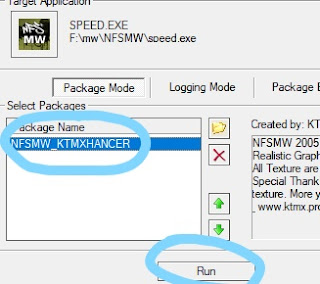Driver San Francisco REDUX Reshade Shader
Reshade
Texture
Texmod
Installation
First
Open up reshade and click select game. Driver exe from Driver San Francisco directory.
Then
Select Directx 10+ and select yes.
After that
Delete reshade-shaders folder from Driver San Francisco folder if it is created. Open Driver San Francisco REDUX.zip and drag reshade-shaders to Driver San Francisco folder.
open Texmod
Now browse Driver.EXE from top where you will see a folder icon
Now you will see another folder icon in the middle
Now browse from KTMX DSF.tpf
Now Select KTMX DSF and Click Run
Now wait at least 2 minutes (time depends on your pc)
Open the game and press Shift+F2. Press continue and click on the plus button to and make a new present. Then check the DSF KTMX.fx That's it.